Everything About CPI And DPI On Mouse
To operate your personal computer or laptop you need various types of hardware accessories, among them, the mouse is the most essential and well-known part. During the work with the mouse you may never think that, how can your mouse work smoothly and sharply. what are the exact factors behind that which count your mouse workability?
You may hear about CPI and DPI, but you may not be well versed with them like what is the exact meaning of that is and what they go to use.
Don’t worry CPI and DPI is the measure which is closely related to your mouse, while as a user you should know about them. Here in this article, you will get to know the exact meaning and function of this concept like what is a CPI and DPI and for what this measure goes to use.
Among you, someone may have been confused about CPI and DPI while some other users are curious to get know about that like how and where this concept goes to be used. In such kind of situation this article will guide you about both of those measures and during the use of mouse how can you see CPI and DPI over there?
What is CPI Mouse? All about CPI and DPI.
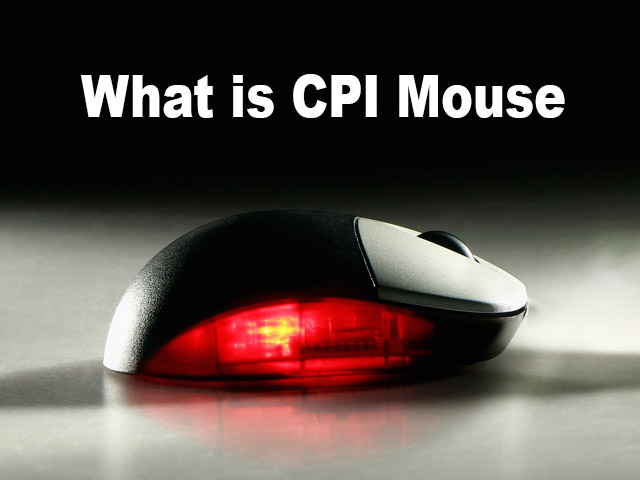
Main Content Of This Article:
- CPI Mouse Definition.
- What Is The CPI On Wireless Mouse?
- Definition of DPI.
- Brief Information About CPI And DPI.
- Conclusion.
- FAQ.
CPI Mouse Definition
Before moving towards our main topic at first, all of you should know the exact meaning or full form of CPI. Here the full form of CPI is ‘Counts Per Inch’, while usually, this is the measure by which mouse sensitivity goes to count.
Now let’s see what does CPI mean on a mouse,”CPI is the measure, which counts the number of steps the mouse can move for one inch”
Straightly we can say that as much your mouse CPI is high that much its sensitivity will be high and while a lower CPI mouse may give you a lack of moving ability of pointer. If your mouse CPI is high that means you will be able to move the pointer on the PC screen more quickly. While if CPI is low then you may get fumble during the movements on PC.
Apart from pointer(Cursor) movement on the screen, if your mouse CPI is lower or higher then it can affect other functions of the mouse during the work.
What is CPI on a Wireless Mouse?
You may get to see the CPI button on almost all types of a mouse whether it is with wire or wireless. So now in a case, if you have a wireless mouse user and you want to confirm the exact sensitivity of the mouse then you can use the wheel button to navigate up or down. While pressing the wheel button to choose any specific option.
Here you can check which kind of changes have been done with the help of the CPI button, while you can cancel that changes by pressing the wheel button. Here CPI is the dedicated button given on your mouse which determines the sensitivity of mouse-like how much it can work accurately and quickly.
If you get fast cursor movement on a desktop computer screen or Laptop screen through a wireless mouse that means your mouse CPI is higher and it is ok for now.
If you need to struggle a lot to move the cursor on the PC screen from one place to another, that means either your wireless mouse CPI is low or mouse battery is low or ultimately going to discharge.
In this way up till now, you have read various types of information about CPI like what is cpi button on mouse and its exact function. Now, let’s go to see one more relevant concept about mouse hardware that is DPI. In brief, we will check essential and important aspects of DPI, like its definition and function on mice.
Definition of DPI
Here first go to know the exact meaning or full form of DPI. The full form of DPI is ‘Dots Per Linear Inch’, Here we can define DPI as like,” DPI is the measure which counts physical distance only which is not representative of mouse or accuracy of mouse sensor”
With the adjustment of mouse DPI, you can set pointer speed for precision-related acts, like during the gaming and photo editing with higher mouse DPI you can move pointer faster with higher sensitivity.
So basically DPI is very useful during the playing of games, editing of photos, making the software, etc. DPI denotes how many pixels your mouse cursor can move with sensitivity. But your screen resolution can not change or affect due to the lower or higher DPI of the mouse.
Brief Information About CPI And DPI.
The movement of the mouse of your computer is expressed in CPI. So, if you are going to buy a new mouse, you will hear the term CPI.
The number of steps the mouse reports when you move it one inch on the computer screen. Previously, the term DPI, which stands for Dots Per Inch, was in use. Though, both the terms were used to refer to the sensitivity of the mouse, in technology both mean different.
If talking about the mouse and its sensitivity, both terms are correct. They are expressing the same functioning capacity of mice but from a different point of view.
But the DPI was made quite popular by the companies while selling their products for playing PC games. The gaming fans always searched for high sensitivity in order to more efficient use of mouse while playing PC games.
While CPI is what you look for when looking for a mouse to play with, DPI is a concept used when referring to the world of printing.
As you know now, CPI and DPI both are used to refer to the sensitivity of mice. CPI indicator tells how far the cursor will go on the screen when it is moved on the table. Let’s say if a mouse is moving 1 inch or 2.5 cm on the table and its CPI is said to be 50, then it means the cursor on the screen is moving by 50 pixels.
If a mouse has a CPI of 400, it means that the mouse reports 400 steps per inch. In other words, in 1 inch of movement, it will result in 400 pings in the monitor.
The higher the CPI, the mouse movements are more sensitive. For example, if CPI is 100 to 10000 the mouse makes 100 to 10000 steps per inch. Less sensitivity means you have to move the mouse more in order to move the cursor on the monitor screen to go from a point to another.
Gaming brands in old days have marketed their mice on the basis of DPI. Higher DPI made game players fall for it. But the real player is the mouse sensor. CPI of a mouse has certain limits.
So, you have to focus on the sensor rather than the CPI numbers. Without going for a very less number of mouse resolutions or too high, if you will have 800 to 1600 one, then it is fine.
The sensor counts how many pixels are put in one inch of the surface on which your mouse is. This is known as optical resolution.
So, the optical and laser sensors have become standard on mice now, DPI term was associated with them, which is used by major manufacturers but DPI and CPI are used interchangeably to mean the same thing and that is mouse sensitivity.
Conclusion
On the mouse you may have seen buttons like CPI and DPI, usually many users don’t know the exact function of that button, while some people don’t know the exact meaning or full form of CPI and DPI. You can get all kinds of basic information about CPI and DPI through this article, while you can use this information as a reference.
Frequently asked Quiz questions about CPI And DPI On Mouse
Ans: Counts Per Inch.
Ans: Dots Per Linear Inch.
Ans: If CPI is higher then your mouse sensitivity will become so high, which means you will be able to move the cursor on the PC screen so faster and accurately.
Ans: During the playing of the game, Editing of photos, Software making, etc.
Ans: Yes.