Snapchat is the one of the most amazing social media application that is widely used across the globe.While it started as a way of sending images and video messages quickly and easily, there are now all kinds of storytelling features, and from some of the company’s largest stars and publications.
This multimedia messaging app has been created by Reggie Brown, Evan Spiegel and Bobby Murphy.
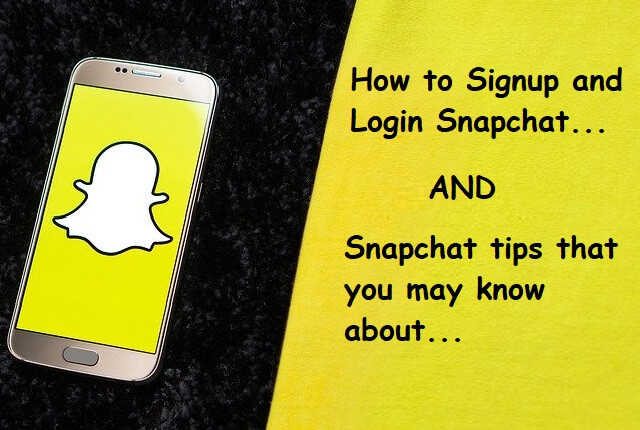
Snapchat Signup and Snapchat Login
Snapchat’s main feature is that pictures and messages usually only become accessible to their recipients for a short time.
Snapchat is known for representing a new mobile first direction for social media and emphasizes users who interact with virtual stickers and objects that are augmented reality. Snapchat has 210 million active users every day as of October 2019.
Navigation is very handy and it can be difficult to find features if you don’t know where to look. That is why we made our complete Snapchat Guide, which is to guide you step by step through each feature. Includes how you can sign up and login with Snapchat.
Snapchat Sign Up
Follow these steps to Signup in Snapchat
- If you want to create your Snapchat account, First, you have to Open the app and tap ‘Sign Up’
- After tapping Sign Up, what you will see is a new window will open up where you have to write your first name, last name in the given coloum.
- After that, In the third step what you have to do is just click on ‘Sign Up & Accept.’ Then enter your birthday .
- In the forth step, what you have to do is to create a Snapchat username which you will not be able to change later, So, just be careful when you chosing it.
- Now, coming to the fifth step, choose a secure passward. It should be atleast of 10 characters or longer so that it can extra strong.
- Now we have reached the sixth step and in this step you have to enter your correct phone number in the Mobile phone number text box, and then verify it for account security.
- If you don’t want to use your phone number, you can also type ‘ Sign up with email instead. ‘
- Now, You can easily add your friends by accessing your contacts.
You can send videos, post posts, play games, and more - Now that you have an account in Snapchat, You can now send Snaps, post stories, play games, etc…
Snapchat Login
Here is how you perform the Snapchat Login Process if you have been using the Snapchat application for a long time, presumably on some other smartphone or on your computer and have an account already on the platform:
- In the first step, What have to do is open your Snapchat app.
- Secondly, You have to click on the “Login” tap to start the process.
- In the third step, what you have to do is enter the “username” and “password” On the following page and then click on the “Login” button.
- Now, we have reached the last step, and in this step, you will be logged into your Snapchat account.
See how easy it is to login! You won’t have any problems in using the application if you’ve previously used it. Log in, therefore, to discover all the pictures you friends have shared, chat with them and discover new people.
Having trouble logging in a new Snapchat account
You may be having difficulty logging in or creating a new Snapchat account for a few reasons.
Here are a few tips for logging in and snapping again!
Be attentive, when Checking Your Username and Password
Make sure that you use the correct username and password. You may be able to view the ‘ User Not Found ‘ error message if Snapchat is misspelled with the username or password.
Ensure you have a good Internet connection on your device.
If you have poor cellular service, you can try connecting to Wi-Fi.
The restart of your computer can also help with issues with the internet connection.
Uninstall Unauthorized Apps and Plugins
If we detect the use of non-authorized third party apps or plugins, the ‘ Could Not Connect ‘ error message may be displayed. It prevents you from logging in or creating a new account.
If you are using an unauthorized program or extension, uninstall it and use the official Snapchat application instead.
Update your Snapchat
One of the simplest and easiest things to do if you have a Snapchat log-in problem is to see whether an app needs to be updated.
iOS 11did this, so the login error on Snapchat is increasing, but it could get rid of the error all together by checking for updates and keeping the app up to date.
Do not use a Snapchat VPN.
Some snapchatters who use a VPN to link to Snapchat may experience problems with creating or logging in an account.
Try switching to another network and registration again when your device is on a VPN and you are having login issues
Un-Root Your Android Device
You may see a message ‘ Login error’ when you try to log into Snapchat or make a new account on an Android rootable phone.
You may not use rooted Android devices to log into Snapchat
And You can not log in if your Android device is rooted a- Disable your Android device
Dismantle apps and plugins from third parties
Restore the official app of Snapchat
If you need further assistance, contact your device manufacturer
Reactivate your account that has been deleted
You can still sign in by reactivating your user name and password if you deleted your Snapchat account less than 30 days ago.
You can’t log in or change your password with your email address. When you try to login using your email address instead of your username, you can show the’ User Not Found’ error message.
The Snapchat account can be locked
For a few reasons, a Snapchat account can be locked. If your account is locked, you can’t log in.
This is done to keep the account safe and fun for everyone.
Some Snapchat Tips that you should know
Followings are the best Snapchat tips, Lets check it out-
First, make sure you’ve downloaded an up to date version of Snapchat. Visit Google Play or iTunes store to download the latest version of the app.
Get to know the new interface of Snapchat.
Scale your experience with Snapchat
The latest upgrade from Snapchat allows you to insert filters, art and other labels in Instagram format in your shot. Simply swipe your right or left finger for each filter to preview.
You can share a story outside of Snapchat instead of clicking on the story to see, tap and hold to give choices. In addition, you can share stories outside of the web.
Would you like to take a selfie, but the light is too dark? Don’t worry. Snapchat has a flash on the front, which lightens up your photo and whites out your screen. Just activate the flash and tap the lightning icon in the top left corner.
The new Snap Map feature in Snapchat allows your mates to see where you are, so they can join you and vice versa. That said, a lot of people who value their privacy have been freaked by this feature.
You can ask Snapchat to share your Snapchat History Data with you, if you have been using Snapchat for long periods and want to find out what kind of data Snapchat keeps .
You can use the Magic Eraser tool on Snapchat. this magic eraser tool allows you to delete unwanted things from the camera frame
Snapchat displays, by default, 3 friends with whom you most communicate on the “Send to” page. Such friends are automatically selected according to Snapchat by the friendship algorithm of the app. You must go to your settings (see the first step in this list) if you want to change the number of friends shown. You can select three, five or seven friends by taping the ”# of Best Friends.”
Conclusion-
This was the whole article about how you can create a new Snapchat account or log in to your existing account. I hope you could easily accomplish this process and you didn’t stick to any of the above steps. Since the whole process is quite simple and without unnecessary steps, if you follow the above method properly, you will not find problems. Please consult the App Support page for further Snapchat questions.