When it comes to learning for the students, it may become very challenging, for the teachers, for the students, and for the parents as well. Everyone wants an easy and fun way to learn new things, so that the learning process can be made easy and fun, and this is where the Blooket platform comes into the picture. This platform allows users to create and play educational games. The idea is to gamify the learning process, to make it interesting for the students, to learn and practice new things.
In this article, we are going to have a look at how can you Join Blooket, so that you can also experience the gamified learning experience. Whether you are a teacher or a student, it can be super useful for you, since you can create and play games, and learn while you play. In this article, you can also find everything you need to know about Blooket.
How to Join Blooket?
How to Login to Blooket?
Let’s say that you want to log in to Blooket. This is only possible when you already have an account on Blooket. If you already have an account on Blooket, you can simply follow the below-given steps and login to Blooket. If in case you don’t have an account already, in the next section, you are given the steps to create an account.
- On your browser, just visit https://www.blooket.com/, or click here.
- By doing this, you should come to the Blooket homepage, which looks like below –
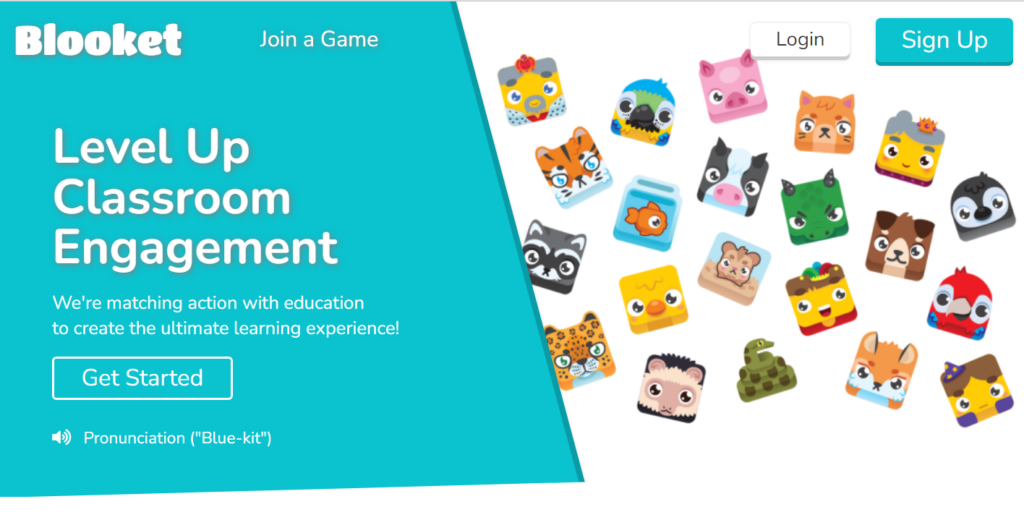
- On the home page, you have to click on login.
- On the next page, you just need to enter your credentials (email address, and password), or if you had signed up using Google, you have the button for that as well.
So, following the simple given steps above, you can simply log in to Blooket, and then you can even host/play games.
How to Sign up to Blooket?
If you do not have an account on Blooket already, you would need to create an account, to be able to avail many different benefits that Blooket has to offer. Here are the simple steps that you need to follow, in order to Sign up to Blooket.
- On your browser, you just need to visit https://www.blooket.com/ or click here.
- You should come to the Blooket homepage, which looks like this –
On the home page, you can see the Sign-up option, you have to click on that.
After that, you are redirected to a page, where you have two options, either you can join with Google, or join through your email address. you can choose and follow the option that you are comfortable with.
You would be prompted if you are a Teacher or a student. You should select an appropriate option accordingly.
Following the above given simple steps, you should be able to create an account on Blooket, which should allow you to host/play games.
What is Blooket?
Before we move to the part explaining how to join Blooket, which is a very simple process, let’s have a look at what is Blooket, so you can have a concrete idea about it, and then use it as and when required, as a teacher, or as a student.
So, Blooket can be considered as a web-based platform that allows users to create, and play educational games. The idea is simple, to gamify the learning experience of the students, so that they can learn in an interesting way, while they play games. This is convenient for both the teachers and the students. It offers a variety of games, where the teacher hosts some games, and the students can play them collectively.
In addition to the games, it also features a variety of rewards for the players, like Blooks, which are just some collectible creatures on the platform. In short, we can say that Blooket can be an interesting, fun, and engaging way for learning, and can be used for both individual studies and group games as well.
How to join a Blooket game?
Let’s say that your teacher or your friend has hosted a game on Blooket, and you want to join and play the game. For that, you would need a Game ID, which you can get from the host of the game, which can be your teacher or your friend. One amazing thing is that even if you are not logged in, you can play the game, just by entering the Game ID. Right now, let’s assume that you are logged in, and then you are trying to join a game, but in some section below, you can also find out how you can join some game on Blooket, without logging in, or creating an account. So, here are the steps.
Note: In order to join a game on Blooket, you should have the Game ID, so make sure that you have it already.
- You have to log in to Blooket.
- On the dashboard, you can see the option “Play”. You have to click on that.
- After clicking on “Play”, you are redirected to a page, where you need to enter the provided Game ID.
- When you enter the Game ID, and submit it, you would be prompted to choose a nickname for you, and then you enter the game.
So, using the simple steps below, you can join a game in Blooket. When you want to play some game on Blooket, make sure that you have the relevant Game ID.
How to Join a game in Blooket without logging in or creating an account?
At times, there might be some situations where you want to play the game, but don’t want to log in, in or create an account. It is actually possible to do so. You just need to follow the below given set of steps, in order to join a game in Blooket, without logging in, or creating an account.
- On your browser, just go to https://www.blooket.com/, or click here.
- Next, you can see the option “Join a Game”. You just need to click on that.
- After that, you are redirected to a page, where you need to enter the Game ID. So, just enter the given Game ID.
- On the next page, you just need to select a Nickname for you.
Just following the above-given steps, you should be able to join a game, without logging in, or creating an account.
How to use Blooket as a Teacher
As a teacher, Blooket can be a great tool for you in your classroom. It can help in a variety of ways, like –
- Student Assessment– Using Blooket games, you can assess student learning. So, you can simply arrange games for the students, where they play, and then you can assess how they have performed, and where they need improvement.
- Engagement – The Blooket games can be amazing for the engagement of students, or some student activities. This way, the students can be kept engaged, and they learn while they play games.
- Gamified Learning – The Blooket games can be used for the students, to learn in a gamified way, so that the students learn when they play.
If you want to join Blooket as a teacher, here are the steps that you need to follow.
- On your browser, go to https://www.blooket.com/, or click here.
- Click on Sign up
- Sign up with your email address, or using Google.
- After that, you would be prompted that if you are a teacher or a student, here, you should select Teacher.
So, following the above-given steps, you can simply join Blooket as a Teacher.
Why I can’t join the game in Blooket?
It may happen that you are trying to join a game on Blooket, but you are unable to join, and this is not something that you need to panic about. There can be a few reasons why is this happening. For example –
- Invalid Code
If you want to join some Games, you need the Game ID from the host. Now, if you are entering the Game ID, and then you are unable to join the game, it means probably the Game ID is not valid, and you should cross-check the ID again, before entering. You might also see a little note at the bottom of the screen when you try to enter an invalid ID, which says something like “That’s not a valid game id.”
- Extensions on your browser
Another reason why this may happen can be some Chrome Extension, like Adblocker, or some other services, it is trying to block the site’s functionality, due to which you are unable to join the game. You can try disabling the extension while you are on Blooket, and then try again.
So, there can be multiple reasons why you are not able to join the Game on Blooket, and we tried to discuss a few reasons over here.
Conclusion
In this article, we tried to discuss the amazing gamified learning platform, which is Blooket. This platform allows the students to learn through a gamified experience, and it helps the teachers in a variety of ways, by engaging the students in the gamified learning process, making learning easier for them, and allows to assess the students and see where they need improvement.
We saw how to join Blooket in this article. You can simply join using your email address, and then you can join the game, by entering the Game ID from the host.
FAQs related to How to Join Blooket
Ans: Blooket is a gamified learning platform for the students so that they can engage in learning, while they play games.
Ans: The essential features of Blooket are free like you can create unlimited question sets, and you can also host a game with 60 people. If you want more features, you can upgrade.
Ans: No. Students who would play games on Blooket don’t need an account, but a teacher needs one. The teacher would be able to then host the game, and the students can then use the Game ID to join the game without even logging in. Students may create their accounts on Blooket, so they are able to track their stats and unlock new Blooks.
Ans: Most of the essential features of Blooket are free, but if you wish to upgrade for more features, they have plans like Plus, which is available for $2.99, and Plus Flex, which is available for $4.99.