How to watch deleted youtube videos
Youtube is the greatest video-sharing social media platform with more than 720,000 hours of video content being uploaded daily. Many people spend hours watching videos on youtube. It is also the second most visited website globally after Google.
It is available in both free and premium versions. The free version contains advertisements and the premium version is ad-free and runs in the background.
You can watch videos in different genres like Music videos, Dance videos, Funny videos, Informative videos, Educational videos, Roasting videos, and other numerous videos.
There are more than 50 million active youtube creators as of now and they are uploading regular content on youtube. The content is reviewed by youtube. The company has strict terms and conditions for uploading videos. Legal action is taken on the creator if he/she violates the terms and conditions. One such worst legal action is a video getting deleted from youtube.
In this article, we are going to see how can we watch deleted videos-
How to watch deleted youtube videos
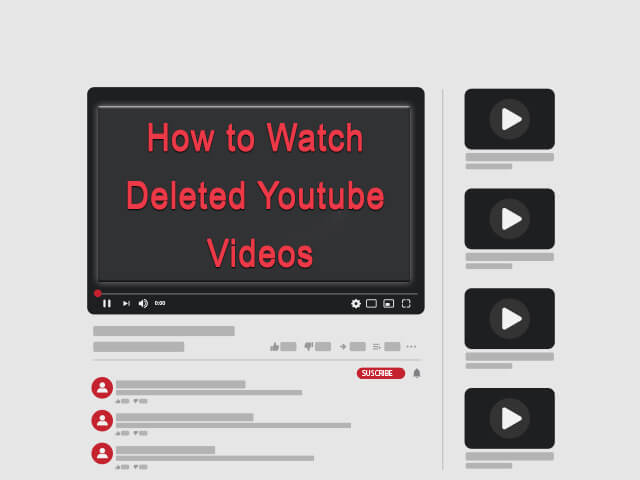
Note: Not all methods effectively work, but these methods may work in many cases. We do not recommend accessing youtube videos that are deleted, because they may be deleted for some sensitive reason(s). However, these are some ways one can try to watch the deleted videos from Youtube.
How can you watch deleted YouTube videos?
Finding the video uploaded by some other channel:
It may happen that the video uploaded by a popular youtube video creator was deleted due to copyright infringement or any other violations of terms and conditions. If the same video is uploaded on some other channel (which is basically not so popular), one can watch it from that channel before it gets wiped out from there too.
These channels often upload the same video with different thumbnails or different starting of video to avoid copyrights.
These methods would work only if some other channel has uploaded the same video which got deleted and you could search for it. But it is not always the case that the other creators’ deleted content is available on some other channels.
Watching the video from the internet archive with help of a URL:
With a website called Archive.org, you can access deleted youtube videos, music, movies, and much more.
Following are the steps to watch deleted youtube videos from Archive.org:
- Open the youtube website and find the deleted video (Not an easy task though)
- open Archive website (called Wayback Machine) or type Archive.org in a new tab in your browser.
- Once you find the deleted youtube video (deleted youtube video looks as shown below).
<!–(Youtube video icon comes here. Find it attached with this file)–> Once the deleted YouTube video is found, just copy the video link by right-clicking the video tab and paste it in archive.org website in the given space and click on “Browse history” or “Go”. - It may take some time for Archive.org to search for the video. Once found, you can watch the youtube video.
But not all the youtube videos are archived by Wayback Machine. Hence, there are still many videos that you cannot even watch from Wayback Machine just because they were never archived by Wayback Machine. Therefore this method too may not always work. However, it will work most of the time.
Attention! If you are a youtube video creator and got your youtube video deleted from youtube? And you had deleted the video from your storage too? Then the next method would work for you.
Recovering deleted videos from your storage with data recovery software:
There is much software that provides data recovery service for your hard disk drive, SD card, memory stick, or any other storage units. Many software does this for free and others charge for this service.
You can use “Wondershare Recoverit”. It is the best free software for data recovery with a 96% recovery rate with windows. One can restore data from all storage devices. There are many alternatives to this software available on the Web.
Your data can be recovered in three simple steps:
- You just have to launch the recover it data recovery tool and select the location from where you had lost the data. (it can be a hard disk, SD card, or any other storage device)
- Scan the location or device to get the data back.
- Preview the recoverable files(documents, audio files, video files, etc) and recover everything to a specific location.
Note: We do not recommend or promote this software. This software is available in both free versions and paid versions. You have to buy the paid version to avail of various features like more memory recovery(because when you are using the free version, you can recover 100 Mb of data but with the paid version you can recover unlimited data). You can use any version of the software according to your convenience and comfort.
Conclusion:
The above discussed are some ways of watching deleted youtube videos or watch deleted youtube videos with URL. We do not recommend or promote any of the methods or software. However, you can use the above information or methods to access deleted videos from youtube.
Frequently Asked Questions About youtube
1. How can I download a youtube video?
Ans: You can use some websites like savefrom.net or YTD downloader to download youtube videos. However, it can affect the quality of the video so we do not recommend downloading the videos from youtube.
2. How can you watch deleted youtube videos?
Ans: You can watch deleted youtube videos with the following method-
- copy the URL of the deleted video from the youtube website(you will have to search for the deleted youtube video. If you have a link then its fine. Else it is a tedious job)
- paste the link on the website Archive.org (called Wayback machine) and search for the video.
- If that video was archived by the Wayback Machine, the video can be found and can be recovered and watched.
- If the video was not archived, it will not be available on archive.org either.
3. What is the best way to watch deleted youtube videos?
Ans: Archive.org can be used to access deleted videos. But if that video was not archived, it won’t be available on archive.org either.
4. How can I watch private videos on youtube?
Ans: In order to watch private videos on YouTube, you have to contact the uploader of the video. The video is private means that only those users can view the video which is allowed by the uploader of the video.