Google is the most popular search engine in the world. it’s so popular that we tell people to look something up on the internet. Many people don’t know is that Google has some hidden fun secrets. So, today in this article will tell you 20 hidden Google tricks and secrets.
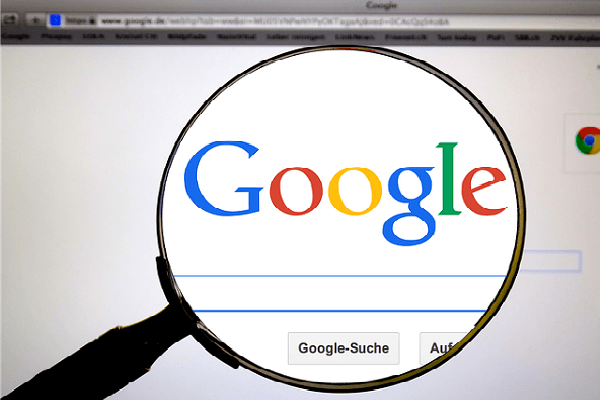
Top 20 hidden best Google tricks and secrets
1. Tic Tac Toe
Now for an old-fashioned simple game of Tic Tac Toe also known as crosses in some areas.
In the search bar type in Tic Tac Toe.
Now you should have the playing field Tic Tac Toe on your computer screen.
You can play against the computer in three different difficulties including easy medium and possible.
Where you can play against a friend while sharing a mouse on the same computer.
2. Super Mario brothers
Super Mario brothers for this one type of Super Mario Bros into the search box.
The knowledge graph will appear to the right along with the flashing question mark block which generates two hundred points when clicked.
If you have the patience and the time you can click on this block a hundred times and the one up sound will play just like in the video game.
3. I’m feeling lucky
‘I’m feeling lucky’ For this one, I’ll show you three tricks that involve using the I’m feeling lucky button.
Depending on your browser but that may not appear below the search box.
Type in Google space.
In the suggestion box click on I’m feeling lucky.
Now you have a space look for Google knowing you can try is Google sphere.
The typing Google spear in the search box clicks on I’m feeling lucky.
And the other one is Google gravity.
So typing Google gravity.
Click on I’m feeling lucky.
There you go a few I’m feeling lucky trips for you.
4. BLINK HTML
Here’s another odd feature added by Google.
If you type BLINK HTML into the search box and hit enter.
Now both the words blank and HTML will be blinking in the search results.
Alternately this also works to be entered the less sensible.
The word blink.
Then the greater than symbol could enter.
You’ll see that just the word blank is blinking on the page.
5. PACMAN
We’re gonna start off with a hidden Google secret that’s been around for several years, so some of you may know about this one. In 2010 to celebrate PACMAN thirtieth anniversary Google brought the eighties classic to the search page.
Type PACMAN in the search bar hit enter.
Click to play.
Now have google 5 version of PACMAN. The controls are simple he sees the arrow keys on your keyboard.
6. Calculator
Many of you know that you can do simple math right in the search bar for more advanced mathematical equations.
Just type Calculator into the search bar.
And now you have a scientific calculator without having to go to any external links if you click on the math results bar you can just use your keyboard for any of the simpler math equations.
7. Alternative language search
If you’re an expert at alternative languages like Cling on, Elmer Fudd, Pirate or even Hacker, Google has specific search bars just for you.
Head over to settings.
Select search settings.
Then select languages.
Click on show more.
Not just pick your alternative language from the results.
Select pirate.
Then click on save for whichever language you pick you’ll notice that the language has changed on Google search page.
And if you go in and do a search.
You’ll see that the language is also changed up here in the headings just remember to switch back to your preferred language when you’re done.
8. GOOGLE IN 1998
Google in 1998 has you ever wondered what Google search look like when it first started way back in 1998 wonder no more just type in Google in Google in 1998 in the search bar.
And there you go.
It’s hard to believe they’ve been around for nearly 20 years to go back to today’s look just click on take me back to the present.
9. Flip a coin
We have a difficult decision to make, flipping a coin is one method that can help you out so many don’t have a coin handy.
Type flip a coin into the search bar.
When you need to click again please click on flip it.
10. Roll the dice
A lot of people use dice when studying probability in mathematics or while playing board games.
Google gives you the option to roll the dice as well.
Just type Roll the dice in the search bar.
To roll the dice again is click on a roller.
This one’s very similar to flip a coin.
10 More added Google tricks and secrets
11. Festivus
If you’re a fan of the television series Seinfeld like I am then you would have heard of the alternative non-commercial holiday called Festivus instead of having a Christmas tree.
They had a faster this poll Google had fun with this one too, type Festivus into the search bar.
Now does this poll shows up on the left side of the page beside the search results?
12. solitaire
A lot of people play the card game solitaire now you can play it by doing a Google search.
So type solitaire in the search bar.
Hit enter click to play.
There are two modes easy and hard.
13. fun facts
If your trivia night or just like learning random historical fun facts than this one is for you.
Type fun facts into the search bar.
Then hit enter.
This one asked the question who wrote and sang Ruby Tuesday.
I think we all know the answer to this one if you want to learn more fun facts just click on ask another question.
14. Teapot
Here is just more evidence that the developers over at Google just might have too much time on their hands, in the address bar type Google.com/teapot
Then hit enter the resulting text is the requested entity body is shortened stop tipped me over and pour me out if you click on the teapot or if you took your mobile device.
It will result in an animation of that pouring tea into a tea Cup.
15. Annoying Google
If you want to know your friends you can change the default homepage on the computer to the aptly named annoying Google.
The website is donttypelikethis.com
Your friend opens up the browser this and knowing homepage is the one that will see when they type into the search box the letters will automatically be converted into upper lower case styles which can be difficult on the ice to read.
16. Atari Breakout
This is one of my favourite hidden secrets from Google in two thousand thirteen to celebrate the thirtieth anniversary of Atari’s game break out, just like Pacman Google may break out playable from the search for this one to work you need to do a Google image search.
So select images.
Type Atari breakout in the search.
And now you have a Google five version of break out to pass the time.
To control the paddle you can just use your mouse for the arrow keys on your keyboard.
And I have to admit for an eighties game this one’s actually kind of fun.
17. ASKEW
To have your search results appear to be slightly slanted, type ASKEW into the search bar.
As you scroll through the results you’ll see that they’re all slightly slanted.
18. DO A BARREL ROLL
The final hidden secret Google have the search results of doing a barrel roll.
So just type DO A BARREL ROLL in the search.
And there you go.
19. Distance/Flights between two cities
Define the distance and flights between two cities you just type in the name of two cities here’s an example.
TYPE YOUR CITY NAME… MUMBAI to DELHI.
Now you have the flight information from MUMBAI to DELHI. And the approximate driving time.
20. ZERG RUSH
If you’re familiar with games like missile command then you should have no problem figuring this one out.
Type ZERG RUSH into the search bar.
And then defend the search results against a swarm of invading letters. I quickly click on the letters as they worked their way down the page.
Read:
There are just so many hidden Google tricks and secrets, that we didn’t have time to cover them all in this article. We can try to publish more articles on this topic in some days, so please stay with us. And Share these Google tricks and secrets with your friends.