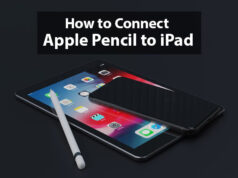How to use Google Scholar
Google Scholar is a web search engine dedicated to searching scholarly literature and content related to academics. One can search for content like books, articles, research papers, etc from many disciplines and sources from professional institutions, academic publishers, universities, online repositories, and many other websites.
If you wish to search for some scholarly content and want to avoid the public or general websites, google scholar can do the work for you.
So in this article, we are going to have a quick look at how Google Scholar works.
How to use Google Scholar
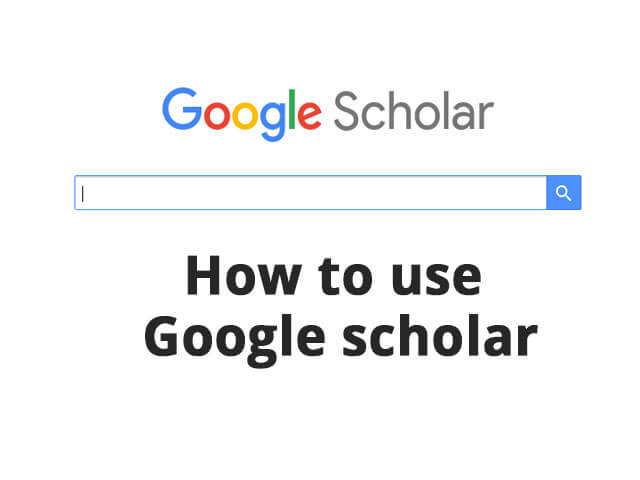
What is Google Scholar?
Google and Google scholar are both search engines built to serve different purposes. Google, which we use more frequently, is built to search public web content and general information.
Google scholar is different from Google. When you use google, what you see as a search result is public web content that can be posted by anyone in the world, whether it may be an individual or an organization posting all the content. So if you want to search for official content and works, you may find it a headache to search it from Google search engine.
When it comes to official work or scholarly content, you may want to avoid public websites and unofficial content and just concentrate on official content like research papers, books, articles from universities, etc, Google scholar is a one-stop solution for all your problems.
How to use Google scholar?
Now, when have chosen to use Google Scholar as your web search engine, you may want to know about it before you get started. So here is everything you need to know before you about Google scholar:
Head to the Google scholar website at https://scholar.google.com/
You can sign in to google scholar through your Gmail account. But you need to be clear about your purpose of using google scholar. That is, if you are using google scholar just to search for some academic work or scholarly literature for your study purpose, all you have to do is just head to https://scholar.google.com/ and search for what you need.
How to activate google scholar?
But if you are an individual or belong to some organization and wish to publish at google scholar, you will need to create a profile on Google scholar. It is simple and quick. All you have to do is sign in/log in to google scholar using your institutional email account and follow these steps to get your account set up:
Click on “my profile” on the top left of the google scholar homepage and just fill required information and follow the prompts.
Next, google tries to find articles related to your name and you have to choose the articles you have written.
Select the appropriate settings as prompted.
That’s it! You have completed your profile on google scholar. Now it’s time to publish some articles.
Your just-created profile is private by default. You should make it public so that other people can view your work. However, you can again edit your profile and make it private if you wish. Once you have been verified, you can publish articles. You also have an option to delete articles.
Google shows you some articles that they think you have published. So all the articles that match your name will be shown on the screen. If you have written any, you can select those articles and proceed.
When your profile is complete, you can add the co-authors to let others know you are on google scholar. After adding co-authors, you are all set with your profile. Now you can check all the statistics related to your publications like how many people visited your publications, how many users have cited your publication, and much more. Your profile will be a means to connect users with your publication.
So when you are all set to publish an article, you can click on the “+” icon above your listed articles and add your publications and articles manually. You have to fill out the required fields. Remember to describe your work as much as you can so that users who will view your work will have an idea reading this. Repeat this until all your work gets published on Google Scholar.
That’s it! You have successfully published all your articles on Google scholar and now you can manage your profile and see who has viewed and cited your works.
Conclusion
Google scholar pulls almost every article related to your name. So it may happen that the statistical data you receive may not be appropriate. Google Scholar can be effectively used to showcase your works and articles to the scholarly world and can also be used to search for scholarly literature and academic works. You can use Google scholar as per your need and convenience.