Top Hits Removing Method From Safari
Most of the users are known about the top website link suggestions feature during the information searching process over some famous browsers. Generally such type of feature is available on Google Chrome as well on Safari browser. On Safari browser you can get topic keyword-related suggestions in advance which is well known as Top Hits, while you may enable or remove this option from the browser.
Here in this article, you will get to know how to remove top hits from safari, if you are iOS device user and fed up with this top hits service then stepwise you will get a basic idea about to remove it.
It is an easy and beneficial service for iOS users from the Safari browser. While if you don’t want to continue top hits for a longer time then you will need to read carefully whatever information will have provided to this article.
How to Remove Top Hits From Safari
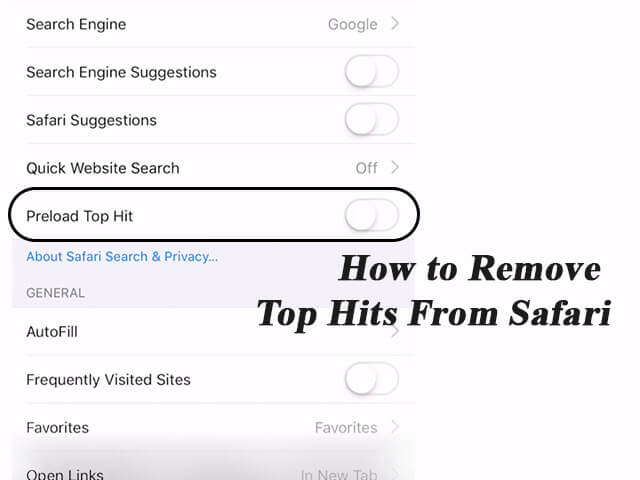
Main Content:
- How to Remove Top Hits From Safari On iPhone
- How to Delete Top Hits on Safari Mac
- Conclusion
- FAQ.
How to Remove Top Hits From Safari On iPhone/iPad.
To remove or rid off top hits service from Safari browser you will need to do some basic changes into Safari browser settings. Stepwise you will need to do some changes in to this browser, about that you can read as per given below.
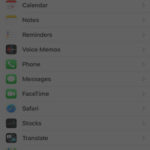
1. As we all know that there is a settings option available in the Safari browser, so at first you will need to launch the ‘Settings’ app on your iPhone. Here now you will get to see a list of some options.
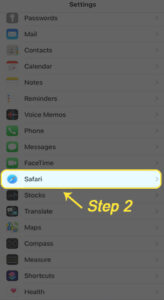
2. On next you will need to select the ‘Safari’ option from that options list.

3. From Safari settings, you will need to search for the ‘Preload Top Hit’ option.

4. Usually preload top hit option is available with a toggle key, which you can enable or disable. But now we need to remove the top hits service due to that you will need to turn off the toggle key so that the top hits service will be stopped for your Safari browser.
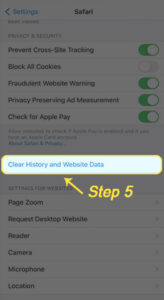
5. Once you have done the above task you will need to come back on Safari settings, while you will get to see here the ‘Clear History and Website Data’ option, simply tap on that.
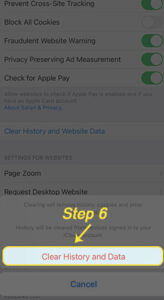
6. Now your device will ask you for confirmation about doing this action, so here you will need to tap on confirm, In this way, all previously load websites’ data and history will be removed within that device.
Once you have followed all the above-given steps, the top hits service will be stopped or removed from your Safari browser.
How to Delete Top Hits on Safari Mac.
Now if you are an iOS desktop user while want to delete top hits on Safari MAC, then you will need to follow below-given steps;
- Initially you will need to launch Safari web browser on your MAC device.
- Next you will need to select the History option, which you will get through menu bar options within the browser.
- Now you will get to see the ‘Clear History’ option there, select that option.
- There now you will get to see a clear history dialog box.
- Further you can get to see their history details about previously loading websites, now you can delete all that history as per your choice which you want to delete. In fact here you can delete all history of previous websites.
- To delete that history you will need to click or hit on the clear history button. Wait for a few seconds, until get clear all the previous website history.
Finally, when you will do everything as we mentioned above, previously loaded website history will go to delete. Also, you can remove the entire history of the Safari browser on the Mac desktop.
Conclusion
You can either enable or disable the top hits feature on iOS devices, while there is a little bit of difference between it on various iOS devices. For iPhone and iPad devices, the top hits enabling and disabling method is almost the same on Safari, on Mac you need to do that in some other way. You can get to read all of this information into this article, to get know more about it this article can be the best reference that.
In this way, you have read about how to delete top hits on Safari, while on different iOS devices you have seen how can remove top hits safari. Hope you have well understood all of this information while somewhere it will be helpful for you. Try to share this information with other people, Thanks for being with us.
Frequently asked questions about How to remove top hits from Safari- FAQ.
Ans: Yes, there are little bit changes in the process of top hits removing Safari between iPhone, iPad, and MAC.
Ans: Yes.
Ans: You can enable and disable the top hits service option on the Safari browser. When you want to remove top hits, you need to delete previously loaded websites’ data and history within the browser, while on iPhone you need to turn off the toggle key for preload top hit option. In this way, you can remove or stop the hits service from Safari.
Ans: Yes.
Ans: Yes.




