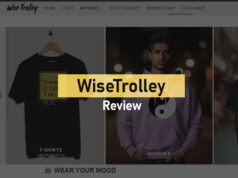Convert mp4 to MOV
Nowadays, people who are using quick-time players are facing some issues in viewing MP4 videos. This may be because the quick-time player is not created to view MP4 videos. Thus, to open such files in a quick time, we need to convert MP4 to MOV format by using MP4 to MOV video converter. Also, there are many websites and software that enable its users to change the format of the available audio or video files.
Some of them are available to even for free of cost whereas some others require a premium version for full access to features of the software tools. MP4 and MOV files can be summarized as given bellow
| Features or specification | MP4 | MOV |
| Developed by | International Organization for Standardization | Apple Inc. |
| Open format | Yes | No |
| Internet media type | video/mp4 | video/QuickTime |
| Extended | From QuickTime File Format and MPEG-4 Part 12 | To MPEG-4 Part 12 |
What parameters should we care about when we are converting MP4 videos to MOV format?
The easiest way to convert mp4 to MOV
It can be challenging to change the format of the video files. For this, we require the right software or online tool for getting the best output video format. There are some parameters we should take care of while converting the MP4 to MOV files. They are given below:-
1. Bit Rate:-Rate at which bits are transferred from one location to another is called bit rates. A faster bit rate means a more rapid video transition. A slower bit rate means a more gradual video transition.
2. Audio/Video Quality:-The purpose of conversion of video from one format to another is not just to make it compatible for specific media players. But not to reduce the picture or video quality as well. Hence use only trusted software or online tools that provide excellent video output after conversion.
3. Aspect ratio:-The ratio of the height and width of the image that is displayed on the screen is often referred to as the aspect ratio. The aspect ratio of the video must be adjusted as per the screen resolution. For a square-type screen, we must have 1:1 or 2:2, etc. However, the most popular aspect ratio these days is 16:9, which is for high-definition video.
4. Screen resolution:-The size of the screen where the video is being displayed also plays an important role and must be considered during the conversion of MP4 to MOV files.
If anyone wants to convert MP4 files to MOV, then there is plenty of software that can be downloaded from the official websites. However, the best video converter that can convert MP4 to MOV easily is Wondershare UniConverter.
It allows users to select many formats for conversion. The software uses Optimized code which makes it 30 times faster than any other video converter software available in the market. The output video is of high quality, and there is minimal or no loss in quality at all.
Steps to convert MP4 to MOV using Wondershare UniConverter
1. Download and install Wondershare UniConverter from the official website.
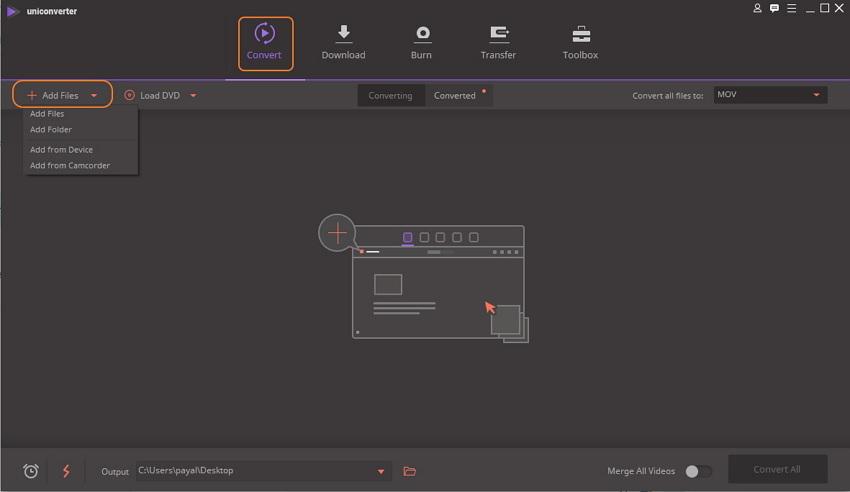
2. Double click the Wondershare icon from the desktop and click add files.
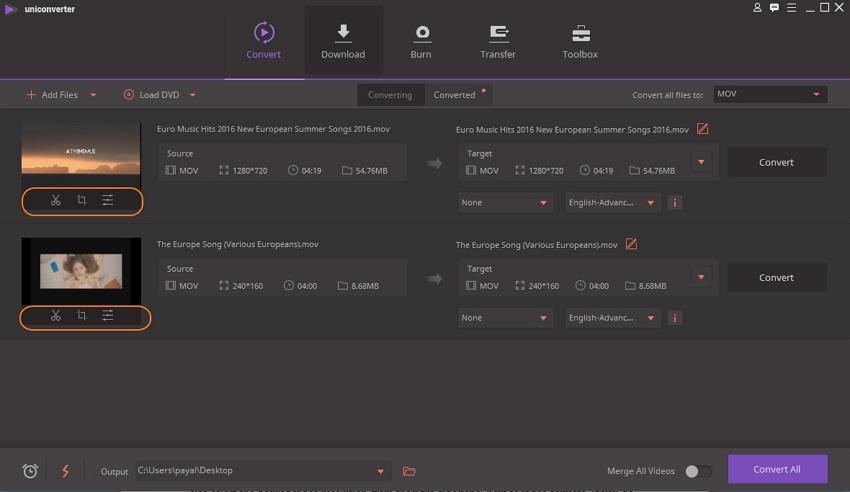
3. Upload the videos from your computer and then select MOV from the list of video formats from the top right pane of the Wondershare software application.
4. Now you can change the resolution, bitrates, frame rate, aspect ratios, etc by clicking the create custom button given.
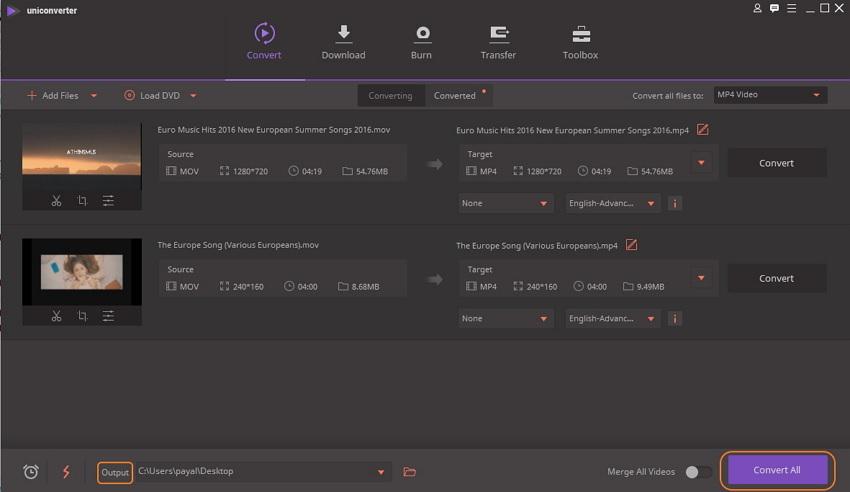
5. Finally hit the convert all button. You can also change the location for saving the output video.
Downloading the Wondershare UniConverter software from unknown sources could make your device vulnerable to potential threats like spyware, malware, and virus attacks. Hence, do make sure it shall only be downloaded from the official website of Wondershare.