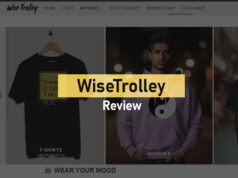Hey, readers if you’re not budget to buy Microsoft Office, so here are your best Microsoft Office alternatives that are free. Today in this article, we tell you the Top 5 Best Microsoft Office Alternatives.

Top 5 Best Microsoft Office Alternatives For Free
WPS office – Microsoft Office Alternatives
WPS office 2016 free the WPS week comes with writer spreadsheet and presentation software.
which comes the closest to looking like Microsoft Office. in fact, all the files you create with WPS are fully compatible with Microsoft Office software.
Any of the template offered by WPS is based off a template that Microsoft offers, even the user interface is a dead ringer Microsoft Office.
so if you’re switching from Microsoft to WPS the transition should be easy for you.
One factor keeping WPS from being higher in this countdown is that it is ad-supported which some of you have noted that the ads can be annoying.
but if you’re looking for an office product that closely mimics Microsoft Office WPS office free would be a solid choice.
WPS office creates available for Windows, Linux, iOS, and Android.
Google Docs – Microsoft Office Alternatives
The cloud-based document software Google Docs.
It is ideal software if you need to collaborate with others on a project. It supports PDF and doc files. It integrates nicely with other Google services like calendar And Gmail the user interface is minimalistic which some of you will like.
One drawback of Google docs is certain tools are either buried deep in the menus or not available at all.
Google docs is a very good choice for those that like to collaborate on projects from a distance, and for those that have limited storage on their computers.
since Google docs cloud-based it can be used with just about every operating system.
LibreOffice – Microsoft office alternatives for mac
The best free Microsoft alternative is LibreOffice.
It has a very similar look and feels to our runner-up OpenOffice. because it uses the same basic code base.
We were office even has the same six programs that open office has.
What makes LibreOffice better is that it has more frequent updates. if you live in the clouds you like its support for cloud services such as Google drive. which can be accessed through the remote files feature.
you can also add extensions to LibreOffice to increase its functionality.
If you’re looking for free alternatives to Microsoft Office the LibreOffice at this time is the best that you can get.
LibreOffice is available for Windows, macOS, and Linux.
Open Office – Microsoft office alternatives for mac
Don’t let the out-dated looks for you the open source open office is a very powerful Microsoft Office alternative.
Instead of the normal three programs that are usually included with Microsoft Office alternatives.
open office comes loaded with six programs those programs, include writer, calc, impress, draw, base, and math.
because it is open source software open office received frequent updates.
Looking for an office suite that comes with more than the three typical programs open office just maybe what you’re looking for.
Open office is available on windows, macOS, and Linux.
Free Office 2016 – Microsoft office alternatives
Free Office 2016, This may be one that many of you are not familiar with.
Free office comes with formats that are compatible with Microsoft Word, Excel, and power point.
The user interface is also nicely laid out and it’s very similar looking to Microsoft Office.
It also provides compatibility with password protected files and can also help you create PDF files.
It spells check and smart typing features are also very useful.
A free office is available for Windows & Linux.
If you have any other information about Microsoft Office Alternatives. then please tell us in the comment box.