Battery Percentage Widget
With the advancement in technology, the life of the people has been affected, but it has its own limitations. As we all know that smartphone has made our life quite easy but there are a few things that we should take care of.
Nowadays, the battery is our biggest concern when we have a smartphone in our hands. Knowing about the battery status of the smartphone throughout the day is pretty much important to reach the end of the day without having to reach to the charger. The best way to have this data at hand is the battery widgets. If you want to know more, read on…
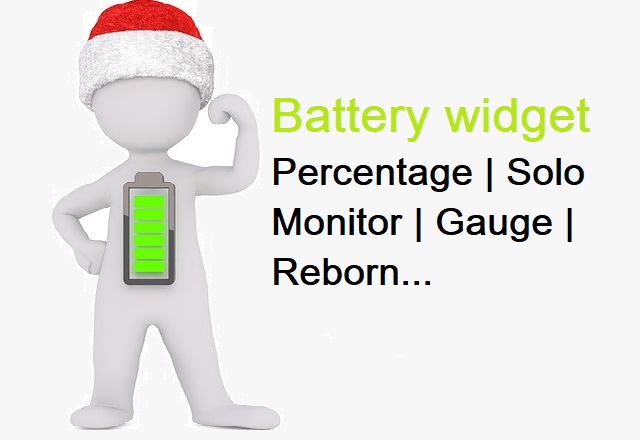
Battery percentage widget
In our first article, we discussed the best widgets of the time, and in the second one we watched the widgets, and in today’s article, we will discuss some of the best widgets in the market. You will not be surprised if I will tell you that the biggest concern we currently have with our smartphones and tablets is battery life.
Knowing more details besides having information about the battery life will be of great help to reach the end of the day with some energy. Thee widgets that we will discuss today will help you not only manage your smartphone’s battery life but your daily activities too.
Battery Widget Reborn:
Battery Widget Reborn is not only one of the most outstanding battery widgets, but also one of the most used battery management applications. Regarding widgets, we have two models available; one that shows us the battery charge through a circle and another that shows us through a graph the evolution of the charge of the battery during the last hours. Both are highly customizable; in the case of the circular widget, we can customize the following parameters:
The inner text can show both charge and temperature levels, remaining battery, estimated time remaining, or even the time of full charge.
- Show or not the load indicator.
- The color of the load line can either be uniform, or it can change depending on the remaining load.
- The thickness of the lines, both primary and secondary.
- Add shadow, being able to choose the color and the length of the projection of the same one.
- Action to be taken when pressing the widget.
- Type of battery about which the widget will show information, depending on whether we want to show the battery of the device or a dock in case we have it.
With regard to the customization of the widget that incorporates the graphic, we can only customize the color of the graphics and the action to be taken when clicking on the widget.
Battery Monitor Widget:
Battery Monitor Widget is one of the most amazing applications in the market that offers a large amount of data about the battery including the estimated time of duration, applications that perform a higher consumption, voltage and milliamps remaining and much more advanced information. Regarding the widget, we can obtain information about the remaining percentage and the milliamperes consumed.
If we want an application that allows us to analyze the battery information in a detailed way, and we do not need a complete widget or too aesthetically attractive, this is our best option.
Battery Solo Widget:
Battery Solo Widget is a fairly simple widget that does just what it promises, offering a widget with a very simple design that gives us basic information about the battery when you press it. Besides this, we get notified regarding the remaining battery level, the temperature, the voltage, the state, the technology used in the battery, and the health of the battery.
Whoever needs a simple widget to have the battery level and other parameters at hand without additional features, this widget is a great option.
Gauge Battery Widget:
Gauge Battery Widget allows us to use needle-shaped battery widgets. We have several sizes of widgets available, and we can customize what type of board we want, as well as the colors of each section. The sizes range from 1 × 1 to 4 × 2, and we can choose any color range. In addition, we can also customize the actions that we want to perform when we click on the widget
If you like the world of cars or motorcycles, these widgets are the perfect ally to give your mobile touch racing.
Battery Widget:
Battery Widget is one of the most downloaded widgets on Google Play and is the most popular out there. We can use only two sizes of the widget, 1 × 1 or 2 × 2 because the configuration possibilities are huge. We can change the shape of the widget ring, the color, as well as the actions. With a click, we can change the information we have inside the widget, while through two clicks, we can access the application itself to see more detailed information.
If you like circular type widgets and have access to basic battery information from the same application, this widget can be useful.
So these were some of the best Battery widgets applications that we have handpicked from the internet, and we are quite sure that these will make your life super easy and more fun.




