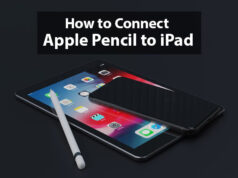Amazon is a company, which needs no introduction. It is not just into Ecommerce, but also in many other sectors, like Cloud Computing, Video streaming, etc., and one such product that we are going to discuss here is Amazon Chime. Basically, Amazon Chime is a communications service, and it is widely used by many notable companies, and many individuals. In this article, you can find out how to log in to Amazon Chime, and along with that, you can also find out all you need to know about exactly what is Amazon Chime.
If you were searching for how to login to Amazon Chime, then you are at the right place.
How to Login Amazon Chime?
What is Amazon Chime?
Well, Amazon Chime is a communications service, on which, the users can hold meetings, chat, and share files inside and outside the organization. It offers a variety of features, including online meetings, HD video, audio, screen sharing, etc. features, Chat features, Business calls, and even integrations into other apps. Amazon Chime is a very popular service and is used by many notable companies, and many individuals as well. It is a very secure and reliable communication service, using which, you can be connected with your team members from anywhere. it is easy to use, affordable, and a great choice for businesses of all sizes.
How to login to Amazon Chime?
As of now, you might be well familiar with what is Amazon Chime, so we are now going to have a look at how can we login to Amazon Chime. but even before that, there are some prerequisites that you need to keep in mind, to be able to login to Amazon Chime. Here are the prerequisites, so that you can follow them, and be ready with them, so that you can login to Amazon Chime.
- Amazon Chime app(if you want to use Amazon Chime app in your system). If you want to download the App, you can follow the steps provided in the later section. otherwise, you can also make use of a browser, to access Amazon Chime.
- Amazon Chime account(this is your Amazon account. If you want, you can also create a new account)
So, with these prerequisites satisfied, let’s have a look at how can we login to Amazon Chime. The login process is very easy, and you just need to follow the below-given steps, in order to be able to login to Amazon Chime. Here, we are going to follow two different scenarios, one when you are using the Amazon Chime app in your system, and another when you are using Amazon Chime in your browser. In both cases, the steps are pretty much similar, but we are going to dive into both cases, so that you can have a smooth login according to your preferences.

Case 1- If you are using Amazon Chime App
If you are using the Amazon Chime app, you just need to follow the below-given set of steps, and you should be able to log in to Amazon Chime app. Please note that the app is available for a variety of platforms – Windows, Mac, Android, and iOS. you can download the app easily by following the steps which are given later, and the login steps are pretty much similar.
- Step 1 – You have to launch the Amazon Chime app on your device.
- Step 2 – Here, you would be asked to enter your email address, and then you just need to click on the Sign in / Sign up button
- Step 3 – After this, you are redirected to a page, where you have to enter your Amazon email address and password. if you have an account already, you can enter the credentials and login, otherwise, you would need to create an account, which is again a simple procedure. After you login using your existing/new Amazon Credentials, you should see that your Amazon Chime account is set up.
Following these simple steps, you should be able to login to Amazon Chime app.
Case 2 – When you are using Amazon Chime in the browser
If you are using Amazon Chime in your browser, here is how you would login to Amazon Chime. The process is really very simple, and just following the below steps, you should be able to login to Amazon Chime.
- Step 1 – Go to your favorite browser
- Step 2 – Search for Amazon Chime, or click here to go to the Amazon Chime login page.
- Step 3 – On the page, you will have to add your email address, and then click on Sign in / Sign up.
- Step 4 – After that, you are redirected to a page, where you will need to enter your Amazon email address and password. If you already have an Amazon account, you can use those credentials, otherwise, you can also create a new account.
- step 5 – Once you are done typing your Amazon email, and password,
Following the above steps, you should be able to login to Amazon Chime, right on your browser. Many a time, you might want to use Amazon Chime from your browser, if you don’t use it quite frequently, or if in case you don’t want to get the app, but at times, getting an app can be very beneficial for you, especially if you regularly use Amazon Chime.
What if I forgot my Amazon Password?
Well, if you forgot your Amazon password, you don’t have to worry, since you can easily reset your Amazon password. But for that, you just need to follow this simple set of steps, and you should be able to reset your password. Note that we are assuming the browser case while demonstrating the password reset. (you may also be able to do this using the app)
- Step 1- open your favorite browser
- Step 2 – On your browser, you need to search for Amazon Chime, or just click here to go to the Amazon Chime login page
- Step 3 – On the page, you need to enter your email, and just hit on Sign in / Sign up.
- Step 4 – Doing this, you would redirected to a page, where you would need to enter your Amazon email and password. but since you have forgotten your password, you just need to click on the option which says “Forgot your password?”.
- Step 5 – When you click on that option, you are redirected to another page, where you need to enter the associated email or phone number with that account so that you can get further instructions to reset the password.
Following the above procedure, and following the further simple procedure, you should be able to reset your Amazon password. Once your password is reset, you should remember the password, or store it somewhere securely, so that you can easily access it next time.
How to download Amazon Chime?
If you are someone who uses Amazon Chime very frequently, you would want to download Amazon Chime. In this section, we are going to see how can we download and install Amazon Chime in our systems. Note that Amazon Chime is available for multiple platforms – Windows, Mac, Android, and iOS. So, you can download accordingly, and the procedure is pretty much the same, so we are giving a general procedure, which should guide you to download Amazon Chime for your respective system.
- Step 1 – First, you have to open your browser.
- Step 2 – On your browser, you just need to search for Amazon Chime download, or just click here, to go to the download page.
- Step 3 – You have to select the download option according to your system since there are multiple options available.
- Step 4 – At this moment, the download should begin.’
Once the download is done, you can simply install it on your system, and then you can simply use it. The login procedure is very simple to follow, and you can find the steps in the above section, to login to Amazon Chime.
What if you want to attend the meeting without an account?
Well, there might be a case where you want to attend a quick meeting, that too without an account, is that possible? well, it is. you just need to follow a simple procedure for that. when you go to Amazon Chime, you can find one option, which says “Join a meeting without an account“. When you click on that button, you are redirected to another page, where you need to enter the meeting ID of the meeting that you want to join. following a simple set of procedures should get you to join a meeting without an account.
Conclusion
In this article, we saw how can we login to Amazon Chime. The procedure is very simple, and we covered both cases, where you are either using Amazon Chime from your browser, or from your other device. By following the steps given in the article, you should be able to login to the Amazon Chime.
Amazon Chime is a very popular service, used by many notable companies and individuals, and it allows users to attend and hold meetings, chats, and share files inside and outside the organization. we hope that following the steps given in the article, you could be able to login to Amazon Chime, and your problem was solved. If not, you can try a quick Google search, to see what’s causing the problem. There may be different reasons to why you are not able to login to Amazon Chime, or to why you are not able to download Amazon Chime in your system.
FAQs related to Amazon Chime
Ans: Amazon Chime is a communication service, using which, users can attend and hold meetings, chat, and even share files inside and outside of the organization. The service is very popular and is widely used by many organizations and individuals.
Ans: To find and login to Amazon Chime on your browser, you need to go to their official website, or you can also find and download the Amazon Chime application on your system.
Ans: If you forgot your Amazon Chime password, you would need to reset it. you can do so by going to the login page, where you need to enter your Amazon email and password, and there, you can find the forgot your password option.