Since the public release of ChatGPT, it has almost broken the internet, with its continuously improving features and capabilities, and has potentially shown a glimpse of what Artificial Intelligence is capable of, enabling many to project the future in many aspects. ChatGPT is so popular and useful, that it’s being used by millions and millions every day or every month. Even after being such a popular tool, you might face some kind of errors at some point.
These errors can be caused due to various reasons, depending on several parameters, like server capacity, wrong credentials, or something else.
So, in this article, we are going to understand some different common ChatGPT errors in general, that you might face while logging into ChatGPT. We would try to look at what caused the error, and what can we do to fix the error (if possible).
Common ChatGPT login errors
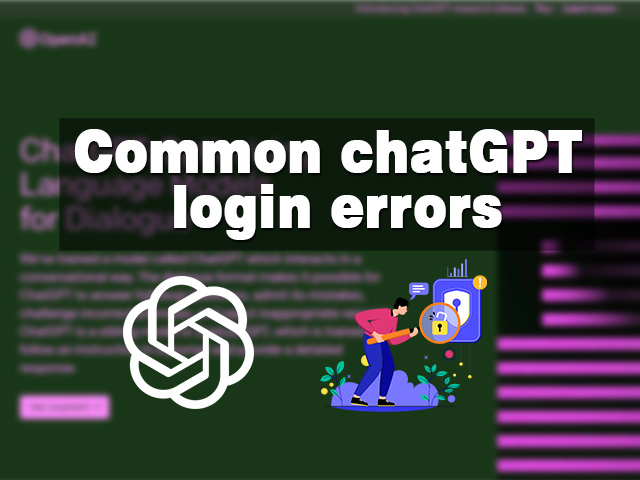
So, the thing is that sometimes, due to heavy demand, or even because of your browser, or some other reasons, you might face trouble logging into ChatGPT. But here are some fixes, or some other things, that you can do in case you are having trouble logging in to ChatGPT.
How to log in / Sign up to ChatGPT?
First of all, it might be a possibility that you might be trying to log in or create an account on ChatGPT, but you are not following the actual procedure, due to which, you might face difficulty in logging in to ChatGPT. So, let’s first discuss the steps that you need to follow to login / sign up to ChatGPT.
- First of all, you need to open your browser and search for ChatGPT, or you can also click here.
- After that, you need to move to the login/signup page.
- If you already have an account, you would choose a login, and otherwise, you would choose to sign up.
- Here, you get some different options, like if you want to sign up with a Google account, or Microsoft account, or through your email address, etc.
- So, let’s say that you enter your email address here, complete the super simple process, like adding the password, and hit the continue button.
- Now, you need to verify your email, so you can check your inbox (or spam)
In the email, click on the button for verification. - Now, you need your mobile phone, since you are going to receive an OTP. Just enter the OTP, and after that, just enter some basic information about you, like first and last name, and then you are done.
- Once you are done with all the steps, and processes, you will be redirected to the ChatGPT.
But at times, while you are trying to log into ChatGPT, you might face some errors, like –
- Incorrect login credentials.
- Account Lockout. (due to multiple unsuccessful login attempts)
- ChatGPT is at Capacity.
- identity provider mismatch
So, now let’s have a look at these errors one by one, and we will also look at some possible fixes, in case you are stuck into some of these errors.
Incorrect login credentials
As the name of the error describes it well, the Incorrect Login Credentials error indicates that you are trying to log in with some invalid credentials. So, you can try cross-checking the account details, like email and passwords, and try again. But be aware of the fact that if you try to add the same details again and again, one stage will come when your account gets locked. So, keep this in mind, while you are trying to log in.
What is the solution for Incorrect Login Credentials?
Sometimes we just put out some wrong credentials, and we are unable to log in to the ChatGPT, and this silly mistake often turns out to be a reason for frustration. So, for this, the solution to this error is very simple. You just need to cross-check the credentials, like the email address, the password, and the one-time password (in case you are signing in for the first time). Be aware that if you enter incorrect credentials too many times, your account will get locked out.
Account Lockout
Well, if you have been trying to log in to ChatGPT, and continuously you did put in the wrong or invalid credentials, after some attempts, your account may get locked. So, make sure that if you are trying to log in, please log in with the valid or right credentials.
ChatGPT is at Capacity
Well, if you have been using ChatGPT since the time it was released, then you might have experienced this frustrating moment when you saw this! ChatGPT is at Capacity. Well, this simply means that the chatbot is right now in very high demand. There, you can also find an option, where they would notify you once ChatGPT is back.
So, if you want to use ChatGPT, and you are seeing such a message, then maybe you just find some other time, to try ChatGPT, and do something else now. Just as a little update, we hardly get to see this type of error, because this error used to come when ChatGPT was just launched around that time, and used to be at capacity most of the time.
Identity Provider Mismatch (error=identity_provider_mismatch)
If you are getting this error, then this might be the case (a possibility), that you are signing in with some authentication method, which was not used by you when you signed up. This causes the identity provider mismatch. Simply saying, it may happen that you signed up using your Google account (Continue with Google) or Microsoft account (Continue with Microsoft Account), and now, you are trying to get into ChatGPT, and you are using the email address and password.
So, when you are logging in again, you should be using the same process that you used, and this should help.
Some tips if you are facing errors with ChatGPT
I know it is quite frustrating when you face errors related to anything, and this also includes the outstanding chatbot ChatGPT. But we want to share some tips, which would help you when you face some error with ChatGPT, or with something else.
- If you are getting some error, first of all, try to refresh the page.
- If the error persists, you can try clearing the cookies for the site, which can be done from the settings, under privacy and security options, where you can delete all the cookies from the site.
- Even after that, if the problem persists, then you can try to search on the internet if other people are having similar issues, or you can also check if the site is down temporarily. There are many services out there, for the same.
- You can try disabling any extensions for the browser.
- Other than this, if nothing above works out, you can try changing the browser itself, since maybe you were using some incompatible browser.
- Now, if nothing works out, you can try contacting ChatGPT support.
The last thing that you can do, is wait patiently. - So, following the above tips, you can get rid of the frustration, and act smartly upon the errors that you are facing. Sometimes it is in our hands, and other times, it is not in our hands. So, all you can do is try, try, try, and then wait if nothing works.
Other Errors in ChatGPT
Other than the errors faced while you are logging in to ChatGPT, there can be some different errors that you might face while you are using ChatGPT, or in some other situations. Sometimes, when using ChatGPT, I have encountered errors, where in the middle of its reply, ChatGPT would result in Network Error, or sometimes I have encountered that ChatGPT simply won’t even give the output. There can be some obvious reasons for why these errors are coming. Sometimes solving the errors is in our hands, while other times, it’s not in our hands. Let’s still discuss some of the kinds of errors that you might face –
- Errors in Moderation
- Too long a prompt.
- Unprocessible entity.
- ChatGPT network error.
Let’s have a look at those errors in short, and also some possible fixes for those errors. Please understand that fixing some errors might be in our hands, while it won’t be the same case for other errors.
Error in Moderation
Some users have reported the “Error in Moderation” Message while using ChatGPT. While it’s a not-so-serious error message, some possible fixes make no reason to panic. This type of error appears to happen when the content moderation systems falsely flag the content as inappropriate, or misleading. So, if you know that it’s a mistake, there are some fixes, as shown below –
- First of all, try to refresh your tab, and most of the time, it solves the problem.
- Try to input shorter, and clearer prompts.
- Don’t use abusive or inappropriate language on ChatGPT.
Too long prompt
Well, sometimes, you might give a one-liner prompt to ChatGPT, while other times, you might need to give paragraphs and paragraphs of prompt to ChatGPT, but there is a limit, on the number of tokens that we can insert into ChatGPT. So, if you move beyond that, it would just yell at you saying “That’s a too long prompt”.
Unprocessable entity
Some users have reported the error message “Unprocessible Entity” when they are using ChatGPT. This error comes up when the server is unable to process the request sent by the user, even when the server interprets the request. Maybe the cause of this error can be due to the input data that cannot be processed, or due to some missing data. There are some troubleshooting options that you can try, like –
- Delete the chat and start over again (Copy the prompt in advance if it’s something important)
- Don’t use invalid characters in the prompt.
You can try some of these steps, and if nothing works for you, you may try to mail your concerns to help.openai.com.
ChatGPT network error
This is probably one of the most common errors that users have so far encountered (including me). It has happened to me that ChatGPT was giving me the output, and I was just staring at the screen, and all of a sudden, a Network error message displayed, with all the text given by ChatGPT getting red.
This is some sort of server-side problem, but a very simple fix for this can be as simple as refreshing the webpage.
So, we have successfully discussed some of the errors that we might encounter while we are using ChatGPT. Sometimes, you might be able to get around solving these errors, and sometimes, all you can do is wait, till ChatGPT is back.
Conclusion
In this video, we have seen some common errors that someone can face when trying to log in to ChatGPT. We also tried to mention what can we do to get rid of that particular error. Sometimes it is in our hands, but other times, it is not. So, you can try using the above-mentioned approaches, to resolve the error, or wait in the worst case.
Frequently asked questions related to common chat Gpt login issue
Ans: Well, ChatGPT is at Capacity means that right now, ChatGPT is in high demand, due to which, you may not be able to access it. So, in such a situation, you can find some other time, to try out ChatGPT, or let them notify you once ChatGPT is back.
Ans: The full form of GPT is a Generative Pre–Pre-trained transformer.
Ans: Some other common errors related to ChatGPT can include –
1. Requests rate limit.
2. Internal server error.
3. ChatGPT is at capacity
And some others.




