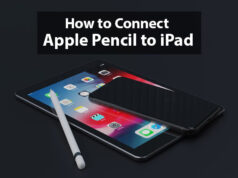How to delete a table in google docs
All of you always need to create documents for official work as well as personal important tasks, Sometimes you need to create a table in the document to fill up with information like as index chart, Ratio number, etc, That time either you need to add more table or delete table in to document in such situation we should know how to do all of this task.
If you want to create a document on Google docs then how can you delete a table from a document related to this topic here you will get information.
In this article you will get all basic ideas about deleting tables from google docs on all platforms like as PC, Android as well as iOS. This information will be so helpful for you so that you can easily do all these tasks.
How to delete a table in google docs
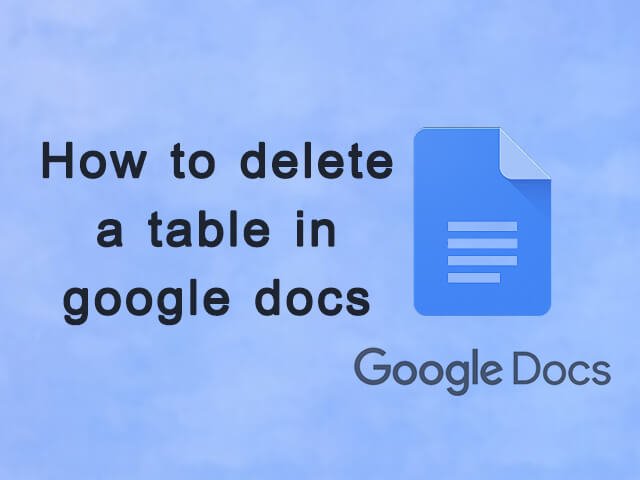
Some important methods as given below you should read that carefully.
- For PC
If you are using Pc and you want to delete a table in google docs, Below given steps you have to follow
- You need to navigate for google docs, whether you are signed in already or not then sign in with a valid registered email address and password.
- Open your google document which you have to wish to edit, In that document you need to click on the specific table which you want to delete, You will see that the specific table is highlighted now.
- Now right-click on that document table, List with some options will appear on-screen among that list you need to choose the ‘Delete table’ Option and Click on that.
- You will see an specific table which you wanted to delete that has been removed totally.
- For Android device
If you are an android device user and you want to edit your Google docs by deleting the table into that, Simply follow the below-given steps.
- Open the google document app first on your android device.
- Choose and open the document which you have to wish to edit.
- Tap on the specific table anywhere in a document that you want to delete. tap more for a few seconds and you will get three horizontal dots Just tap on that, and you will see a list of options.
- Among those options you have to choose the delete table option and tap on it, You can see now specifically selected table has been removed totally.
- For iOS device
If you want to delete a table in google docs on your iOS device simply need to follow some steps as given below.
- You have to open the first google document app on your iOS device, Then choose and open the document which you have wish to edit.
- Choose a specific table that you want to delete and tap on that table, You will see one editing icon appearing on screen so tap on that icon
- Tap on a specific table again, you will get the ‘Delete table’ option so tap on that and the immediately specific table will have been removed totally.
These are some methods by using them you can easily delete a table in google docs, Hope you have understood the very well informative article.