What Does Indicate Top Hits on Safari
If you are a iOS device user then for sure to search online information most of the time you prefer to use Safari browser. Some features of this browser are very much notable, while some users don’t know the exact meaning of that, the top hit feature is also one of the best features. But one question every time raised by users like in an actual what does top hit mean on Safari?
If the same question is in your mind then no need to worry, this article will provide you with whole the information about the top hit on Safari. Generally, you can get to see top hit options during the search for information on Safari, while it is not that much-complicated thing, in fact, it can be helpful for you if you get to know the exact purpose behind it.
As a popular browser Safari provides top hit-like options for their users, so now it’s your turn to get prepare yourself to get benefits from the top hit option. For sure this thing can make your information searching experience more delightful and easy.
What Does Top Hit Mean On Safari
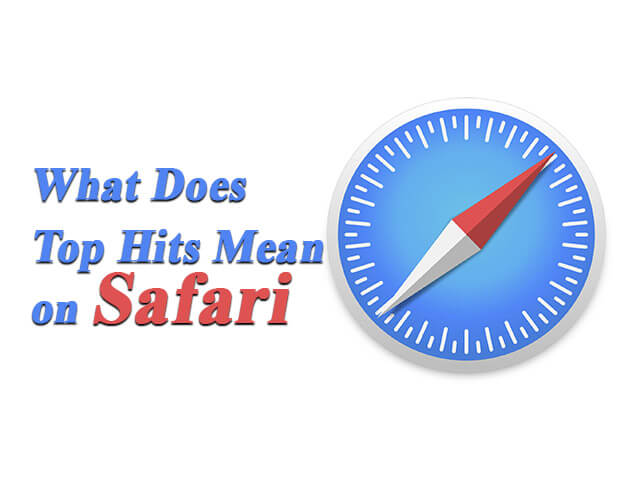
Main Content:
- What are Top Hits On iPhone Safari
- What Does Top Hit Mean on iPhone Search
- Benefits of Top Hits on Safari Browser
- How to Disable Top Hits on iPhone
- FAQ.
What are Top Hits On iPhone Safari
As a user, you must get to know about top hits like in an actual what indicates top hits and their meaning. Like other browsers, generally, Safari is a default browser for iOS devices.
When you go to search for any kind of information through the Safari browser, that time you need to enter specific keywords relevant to that information, which you wish to search.
Here is one thing you might observe that when you start to type keywords there is a blank search field that time browser starts showing you relevant searches to your keywords. Every time when you try to search various types of information then you will get the same experience on the Safari browser, like before you type the exact keyword you may get to see many other relevant sites link over there. This feature of the Safari browser is popularly known as a top hit.
The main reason behind giving such type of top hits over browser is that browser developers want to make easy your information searching process while such things help to enhance your user experience on browser. Apart from that, you can get to know earlier like how much and which kinds of information are available on an online platform relevant to your desired topic.
So the conclusion of overall this explanation is whenever you go to search information on Safari browser with some specific keywords that time this browser will show you relevant searches with your keywords.
All of those are the links of websites that you can use to search for desired information, while it is commonly known as top hits on browsers.
What Does Top Hit Mean on iPhone Search
If you are an iOS operating device user and currently you have an iPhone while always when you go to search for some specific information on Safari browser there then you may get to see such types of top hits.
As per told earlier that Safari is a default browser on the iOS platform while it comes as an inbuilt into such kind iOS devices, so now if you want to get know more about top hits in the case of iPhone then you will get to know here about it.
Whatever information you need to search on iPhone via Safari browser, once you are entered keywords into the blank search field you will get to see some relevant search results over there.
Generally, the browser shows you that website links as search results in advance, which are mostly gone through the search process by some other users. In another case, some topics may behave on trending or maximum time they have been searched world widely.
Apart from the above situations, some brand names and topics are very much common while everyday users prefer them to get searched on the browser. So such kinds of topics related website links, Safari browser shows you in advance before you type your desired keywords.
So no matter for what you go for a search on Safari browser via iPhone, iPad, or MAC-like devices, every time this browser will show you search results in an advance over there. It is called a top hit on iPhone search if your device is iPhone, while it can help you to make easy your search with the help of Safari browser.
Benefits of Top Hits on Safari Browser
As we all know that, if we prefer Google Chrome to search for information with the help of the internet, then you will get to see the top hits feature there. While the same thing happens in the case of Safari browser means this browser also gives top hits facility for their users.
So now the big question is why these browsers provide top hits facility for users and how can users get benefits from it then answer can be very simple. When you need to search any specific topic-related information via Safari browser that time you don’t have aware about how much vast information resources are available there while also no one knows which websites can give them that particular information for that users come there to search.
In this scenario through top hits features Safari browsers want to give more options for their users to get search relevant and exact information for what they wish. While top hits provide the website link that you can visit on some specific sites which going to be closely relevant to your topic.
In this way not only information searching process go to become easy but also you can get many more options in advance to find the correct information. Top hits feature can enhance your user experience with Safari browser while it is one kind of time-saving feature through that you can get accurate information within a short duration.
So these all things can include into the benefits of top hit feature of Safari browser, so as a user whenever you are in a hurry and you want to search information then top hits results can help you for immediate base information searching.
Also, you can get introduced to many more sites which are not possible for you to visit every time by your side, so here top hits feature works as a referral about the website for every time.
How to Disable Top Hits on iPhone
As an iPhone user if you wish to disable the top hits feature on the Safari browser then you can do it very easily. Some time may be users don’t want to use this feature for a long time while in that time they wish to stop this feature then you need to follow the given simple steps which will help you to disable the top hits service.
- At first you will need to launch the Settings app on your iPhone, Here you will get to see a list of options.
- Next you will need to select ‘Safari’ from that list.
- Now you will need to go into the search section there, into that you will get to see the ‘Preload Top Hit’ option.
- Preload top hit option generally available there with toggle key so if its turn on then switch it as a turn off.
- After doing the above task you will need to come back into Safari Settings.
- Here in Safari Settings you will get to see the ‘Clear History and Website Data’ option, tap on that.
- Device will ask you for confirmation about doing this action so you will need to give confirmation there.
In this way, you can disable the top hits service for the Safari browser on your iPhone. While once you have done this task then next time whenever you will go to search information on Safari browser that time browser will not show you relevant suggestions with your searching keywords.
Conclusion:
Every user may have already seen top hits on the Safari browser but everyone not going to focus on this feature, while many other users may don’t know the exact meaning and use of top hits. Safari browser provides top hits feature for their users to make their searching task more easy and fast, while its all are links of websites through which you can search information over there. To get to know more about this feature you can use this article information as a reference.
Frequently asked questions about Top Hits on Safari Browser
Ans: Yes.
Ans: Yes.
Ans: On Google Chrome you can get the same feature.
Ans: Top hits are the one kind of feature which shows you relevant searches on the Safari browser before you type complete searching keywords over there. While search results which you get top hits feature are the links of websites where you can get relevant information with your searching keywords.
Ans: Yes.




