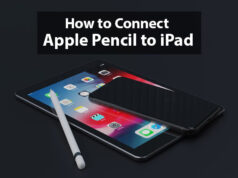How To Withhold Number On Mobile Step by Step Method
Nowadays, several ways are available in the market in order to fulfill the need of hiding a number over the receiver’s end.
Whatever be the reason behind you willing to hide your number, be it you just want to make a prank call or you just want to call someone who won’t pick your call if your number is displayed over the screen, you can continue reading this article in order to learn How To Withhold Number On Mobile an Android mobile phone
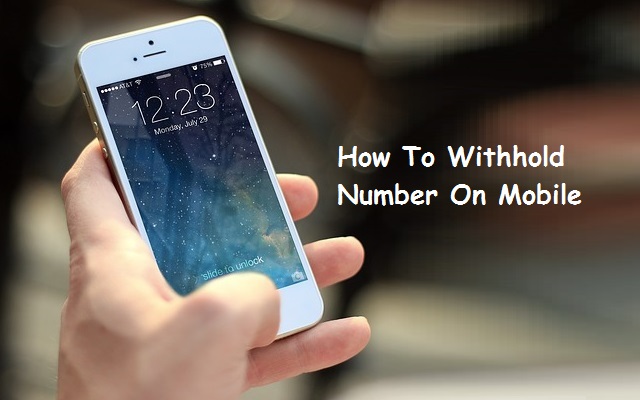
How To Withhold Number On Mobile
As it is obvious that, in the world of mobile technology things vary from network to network and brand and model of your smartphone, so You can only hide/withhold your number if your network supports it. In order to present the article in front of you, we have taken a Google Nexus 5 running on Android 5.0 Lollipop as a demo device.
So, Let’s start with the following steps:
Step One: The first and the initial step is, open the phone/dialer app on your Android phone.
Step Two: Next what you need to do is tap the three dots at the end of the search bar. This will open up the menu on your mobile screen.
Three: Moving to the next step in the process is, Select ‘Settings’ on your mobile display.
Step Four: After clicking the ‘Settings icon’, select ‘Call settings’ from the available options and click on the icon.
And,
Step Five: After clicking on ‘Call settings’ choose ‘Additional settings’ from the listed options and click on it.
Step Six: Clicking on ‘Call settings’ will load a menu on the screen. Now click on the ‘Caller ID’ icon and proceed to step seven.
Step Seven: The last step which is to be followed is, choose ‘Hide number’ from the displayed options and click over it in order to hide your number at the receiver’s end whenever you make a call.
Following these basic steps, one can easily hide or withhold a number on an Android mobile phone. These seven user-friendly steps will let you hide your number from being displayed at the receiver’s mobile phone. So this was from our side. If you have any suggestions related to the article, feel free to leave a message or comment.
I hope you find this guide for How To Withhold Number On Mobile Step by Step useful. please comment below your feedback.