How to reduce the size of a PDF compress pdf file size without losing quality
Today’s article is focused on how you can compress a PDF file from its original size. As we all know that it is convenient for us to have a small size file in our systems in order to save space and time at the time of transferring them.
Do you need to reduce the size of a PDF document? If you end up occupying a lot of space for your files than there are simple ways to solve the problem and the most important and easy one is to compress the size of the file. In the previous article we discussed how to unlock a PDF file but today we will come up with a solution to reduce the original size of a PDF file.
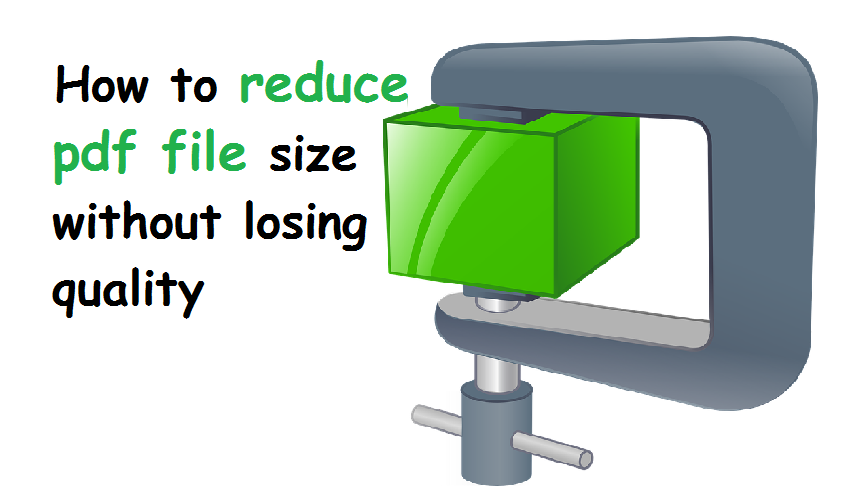
How to reduce the size of a PDF – Compress pdf file size without losing quality
How do you compress a file?
All of us who manage files know that it is necessary to compress, photos, music, video or documents. The RAR or ZIP formats are the most used. Thanks to the compression of files with which we can share things at ease that otherwise would have taken a long time in order to send them.
How is it possible to compress a file? It seems magic but in reality, it is only technical and the applied intelligence of many people that have managed to reduce anyone’s files today.
Compression is based on eliminating redundancy. Let us understand this with the help of an example, suppose you have a tower with four colored pieces, two of them are blue and the rest of other colors. A simple process to compress this file would be to mark the pieces that are the same, as you see in the photograph. Now instead of four pieces, we have three.
If there were 7 blue pieces, it would have been reduced further by leaving only a blue ‘brick’ assigning it the number of times it repeats.
The process is much more complex but this explanation sums up the process. Programs like WinZip are passed in the so-called lossless understanding. They eliminate the redundant information while compressing and once the file is restored, the information appears again.
Reduce pdf file size
Methods to reduce PDF size
As nowadays, we as users have an array of files that are to be managed so it is crucial that the size of the files should be as small as possible in order to save space and make the management process simple. We can follow two ways in order to reduce the original size of a PDF file. They are as follows:-
- Using online tools without downloading a program: reduce pdf file size
Using online tools in order to reduce the size of the PDF file is one of the easiest and fastest solutions that one can come up. There are several websites where you can reduce the size of a PDF file in a safe way without paying anything.
You just have to drag and drop the PDF file in a box that tells you, wait a few seconds for it to be compressed and download it. Among these websites are: ilovepdfcom, pdfcompresor.com or smallpdf.com These services offer you to reduce pdf size to 144pi an adequate size to upload files to the Internet or if you have to send them by email.
If you are worried about security, do not fear. The files are uploaded to the cloud and deleted from the servers in one hour. No one will have access to your files and privacy is guaranteed. How document compression is done in the cloud will not slow down the functioning of your computer.
- Download a program
Another way to reduce the original size of a PDF file is to download a Software that will help you reduce PDF size. With this method, you need not reach websites everytime you want to reduce the size of your PDF file as you can easily reduce it with the help of the program that will always be there on your system.
Among these programs are iSkysoft PDF Editor 6 Professional for Mac or for Windows Free PDF. Compressor, PDF Reducer, many of these programs have a trial option with free basic services.
Has the information to reduce PDF size been useful?



